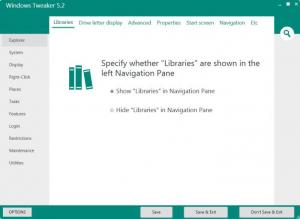Windows Tweaker
5.3.1
Size: 2.45 MB
Downloads: 3515
Platform: Windows (All Versions)
It is a well-known fact that you can extensively customize the Windows operating system. The thing is that you need to dig down into the OS to access some of the more complex customization options. By getting a specialized tool, like the aptly named Windows Tweaker, you don’t have to bother with that. You see, Windows Tweaker provides a central location for more than 100 tweaks. Or to put it in other words, from Windows Tweaker’s user friendly interface you can easily access lots of options to customize the Windows operating system.
Windows Tweaker runs on all Windows editions from Windows Vista up to Windows 8.1. The application is available as an installer and as a portable version. Get the installer and a setup wizard will help you install Windows Tweaker on a PC powered by Windows Vista, 7, 8, or 8.1. Get the portable version and you can start using Windows Tweaker without having to install it.
Three languages are supported for the interface: English, German, and Russian.
At the top of the application’s interface there’s a large search box. You can use it to quickly access various customization options. Type in “turn off” in the search box for example, and you will be presented with options to turn off system beeps, turn off creation of system restore points when installing, turn off autoplay for removable devices, and disable the log off option.
All the customization and tweaking options Windows Tweaker has to offer are grouped into several categories. The following categories:
Explorer – specify how drives are displayed in My Computer, access advanced Explorer tweaks, hide options in the Property Dialog, specify where Libraries are shown, customize the Start Screen, and more.
System – configure the system’s behavior during shutdown, specify what support info is displayed, play with Windows Installer options, change registration info, and more.
Display – enable windows animation, set Windows border width, specify the color for the selection rectangle, set the number of icons shown in Alt + Tab view, and more.
Right click – customize the right click context menu.
Places – enable God-Mode, customize the Open With option, choose what happens when you press the power button, manage startups, and more.
Tasks – schedule actions, hide files/folders with system privileges, create special folders, create large files.
Features – choose what happens when your insert a CD/DVD/USB device, customize the Windows Update function, activate/deactivate the built-in admin account, disable the Windows DVD burner, manage system beeps.
Login – enable automatic login, play a sound when Windows boots up, screensaver lock, show a login message, and more.
Restrictions – disable the right click, disable the shutdown option, hide the Control Panel, disable the Task Manager, disable Windows Update, and more.
Maintenance – unload unused DLLs after an application is closed, don’t show error reporting dialog when an application crashes, enable boot defragmentation, and more.
Utilities – access to lots of utilities that are built into the Windows operating system.
Windows Tweaker is free software released under a GNU GPL.
From a central location, Windows Tweaker’s user friendly interface, you have easy access to more than 100 tweaks. I don’t see why you wouldn’t use this tool to tweak and customize your system.
Pros
Windows Tweaker runs on all Windows editions from Windows Vista up to Windows 8.1. Three languages are supported for the interface: English, German, and Russian. There’s a handy search box that you can use to quickly access various customization options. Windows Tweaker provides access to more than 100 tweaks; said tweaks are grouped into several categories. Windows Tweaker is free software.
Cons
None that I could think of.
Windows Tweaker
5.3.1
Download
Windows Tweaker Awards

Windows Tweaker Editor’s Review Rating
Windows Tweaker has been reviewed by George Norman on 17 Jul 2014. Based on the user interface, features and complexity, Findmysoft has rated Windows Tweaker 5 out of 5 stars, naming it Essential